Hey all!
I have a TUTORIAL to share with you today!
I'm pretty sure many of you have tried doing this already,
and for those that haven't tried it - it's because you're probably afraid of vinyl!
(Well, at least for me, that was!)
So, all these pretty etched glasses that you see in stores -
they get pretty expensive don't they?
Well, I'm pleased to inform you that they are pretty easy to make,
and really don't take as long as you think!
I've made a set of 6 wine glasses all etched with SVG Cuts snowflakes...
and ta-da!!!
So festive, right?
These are cheap Ikea glasses - ones that you can get them for $5.00 for six!
... and after etching them, no one can guess it's from Ikea!
(Well, until they read this post, that is)
Ready for the TUTORIAL?
Well, first of all -
here's a pic of the MATERIALS:
1. Armour Etch cream (Martha Stewart one is fine as well!)
2. Vinyl (any color will do as it will only be used as a stencil)
3. Transfer vinyl
4. Cutting machine and a mat
5. Scraper (credit card or thin plastic object will do)
6. Paint brush
7. Craft knife
8. and of course, wine glasses!
Instructions:
1. On your cutting machine software, open various snowflakes
and resize them.
You will need to make a ‘frame’ around each one to create a
stencil that can be used individually.
Using Basic Shapes Library, place a
circle around each of the snowflakes, making sure the snowflake is centered.
Group each snowflake with its frame. Make copies of these snowflakes on the mat.
For my
six glasses, I used two of each snowflake, resulting in 12 snowflakes each.
I used the following snowflakes:
| Christmas Gifts Vinyl SVG Collection | ||
| Extras folder | ||
| snowflake.svg | 0.90"w with 1.20"w circle | |
| Christmas Cookie Party SVG Collection | ||
| snowflake.svg | 0.90"w with 1.15"w circle | |
| Cookies folder | ||
| snowflk_white.svg | 1.40"w with 1.70" circle | |
| Santa's North Pole Workshop SVG Collection | ||
| snowflake3.svg | 1.10"w with 1.50"w | |
2. Apply vinyl sheet on the mat. Using the scraper, starting
from middle, slowly apply light pressure moving towards the end of the vinyl getting
any possible bubbles out. Cut.
I used vinyl setting as the material being cut
on the Sizzix eclips (Speed 4, Pressure1) and set the blade depth to 2. However, it does vary from machine to machine, as well as the age of the blade can play a role, too. To be safe, start out with a lower blade depth setting, and do a litle test cut to make sure that it is cutting through only the vinyl, but not through the backing.
3. Peel off the vinyl around the frame,
and using
craft knife, gently also peel off the inside snowflake Discard the
snowflake.
4. Apply a small sized transfer vinyl to cover the snowflake
frame. Using the same technique
used in step 3, release any bubbles between the vinyl and the
transfer vinyl.
5. Start from one edge and peel off the transfer
vinyl. The vinyl image should be attached onto the transfer vinyl. It may help to use a craft knife to lift up
the edges of the vinyl image.
6. Apply this directly onto a clean glass surface (you
may use alcohol or glass cleaning solution prior). Any dust or oil residue may
interfere with the etching quality. For wine glasses, it is inevitable to get a
bit of vinyl bunching as the glass surface is curved. Some people make a small
slit to allow the vinyl to sit flat. Whatever you may do, just make sure that
every snowflake edge of the vinyl is sealed to the glass in all areas.
Otherwise, the cream may leak out into the air pockets causing image blurriness.
7. Work on etching one half of the glass surface first
instead of doing the whole glass. This allows you to hold the glasses sideways
to prevent etching cream from leaking out of the image. Apply rest of the
snowflakes needed for the first half.
8. Apply the etching cream. Stir the mixture well
before applying. Using a brush, apply a good amount onto the inside snowflake
making sure every part is covered.
Thicker coat gives a better result, but too much may cause the cream to
leak out of the stencil.
9. Leave it on for at least 5 minutes. The longer you
can wait, the more defined your etching will be. You can scrape off any cream
with your brush to put back in the container as the etching cream is reusable. Rinse under water, making sure all the cream
is washed off.
10. Peel off the vinyl and repeat the other half of the glass.
11. To add little dotted snowflake, take a fine brush and hand apply random dots around
the glass.
Wait another 5-10 minutes and wash off.
...and that's it!
Once again, here is the completed project!
Just imagine the possibilities with a cutting machine and SVG Cuts files!
You can pretty much take anything and make an etched glass with it!
A great gift idea, and you can even customize it, too!
Just a few things:
Smaller sized designs will be easier to etch on any surface
that is curved, such as glasses, bowls and jars. The less area the stencil
needs to cover, the less likely chance you’ll see vinyl bunching.
Same concept as above, if the ‘frame’ is too thin, you would
need to be more careful in applying the etching cream as it may leak into the
‘outer’ area. However, if the frame is too thick, it will be harder to apply
the vinyl onto the glass as it is curved and more likely to ‘bunch’ up.
Take your time. Don’t rush trying to apply the vinyl onto
the glass as it creates air pockets and loose seal. Don’t rush applying the
etching cream, as it increases the chance of making a mistake. Allow enough
time for the cream to etch into your glass. By following these instructions,
you can create professional results.
Just like making a layout or a card, even a 3D object, the
design is very important. Think ahead and make sure that your images are
balanced and spaced out well on the glass.
That's it!
Easy Peasy!
I hope that I inspired you to try something new today! :)
Oh, and while you're here,
don't forget to grab that new kit from SVG Cuts!
It's FREE!!!! (for a limited time!)
NO PURCHASE NECESSARY!
(Can't get better than that!)
Thanks for coming by!
Have a GREAT weekend!





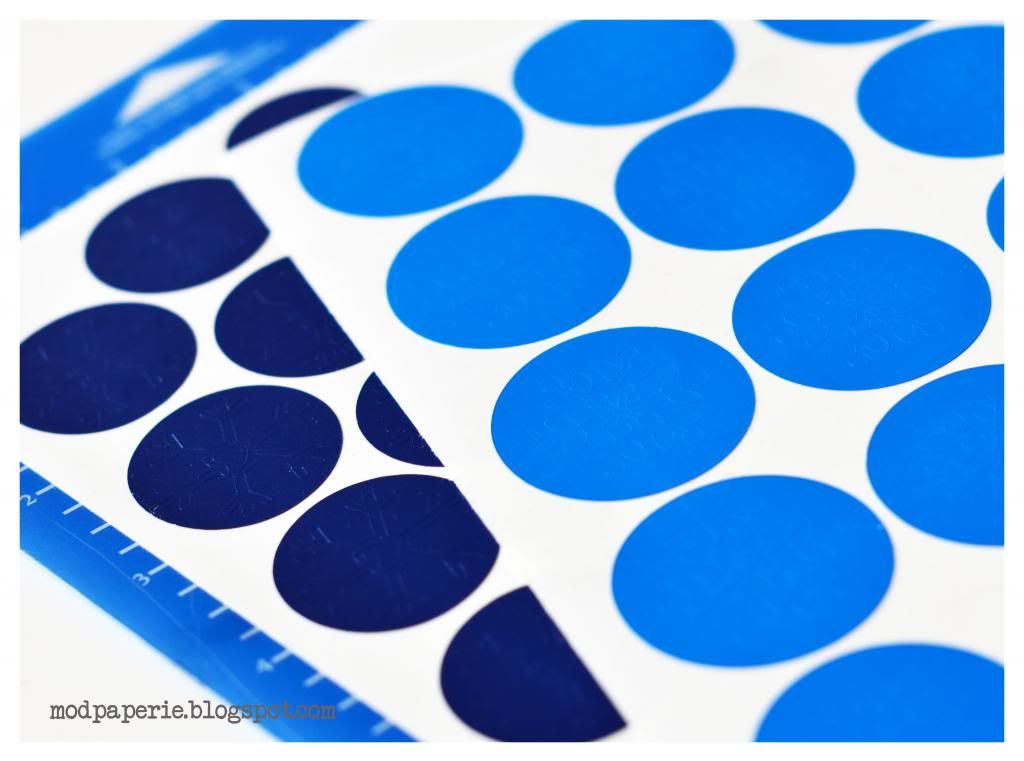











They look so fantastic! I just did some coffee mugs with chalkboard paint, so now after your tut I'm on to do some etching. Love the way the snowflakes look. :)
ReplyDeleteThanks Thienly! I did some last year but it's always nice to see new ways to do it. Didn't know about the frame thing.
ReplyDelete